
CUSTOMER CARE DEPARTMENT
Should you have a need to speak to us, we would firstly advise you read the below in addition to our Frequently Asked Questions which covers most customer queries.
- Should you have a query and are yet to depart and/or wish to amend or cancel your booking please click HERE
- If you are in-resort and require urgent assistance, please refer to your booking documentation.
- If your query concerns a booking that has already travelled and returned to the UK, please email customerliaison@holidaygems.co.uk
- For COVID Refund please click HERE
Other helpful links that may assist you
- HolidayGems booking terms and conditions can be found HERE
- For latest Governmental guidance concerning entry and exit requirements for the country you are travelling to and from please click HERE
If you still need to speak with our Customer Care Team after viewing our Frequently Asked Questions, simply call 0330 124 0424
Frequently Asked Questions
We understand there is confusion regarding entry requirements for many destinations and for your convenience please Click Here to view relevant links which will hopefully simplify this for you.
The online order system performs a series of checks to ensure all components of your Package Holiday is available. Please note, whilst it is doing this, your payment will not be debited from your account and monies are only “ring fenced” (similar to what happens if you check in a hotel). However if the Package Holiday is indeed ,available, your payment type is debited automatically. If your Package Holiday details are not available for any reason your payment will not be debited and instead it will be re-checked by an agent who will liaise manually with the supplier in question to check all elements are available and there are no price discrepancies. Should we not be able to honor the booking for any reason, e.g., cost and/or availability discrepancy etc, we will inform you and offer suitable alternatives. It is then up to you and your travelling party to accept or decline the difference in the change of any component or price. In any “change of detail” case, we confirm no payment is taken unless you agree to the same.
Unfortunately, once your booking is confirmed our sales agents will no longer be able to assist with any questions or queries that you may have. You should be able to find the answers to most of your questions below. If you have any other questions not relating to the below, please contact our customer services enquiry line.
All amendments are subject to the suppliers’ and our terms and conditions. In order to request a change you will need to send us an email to customerservices@holidaygems.co.uk. Please include your booking reference and the change you are wishing to make. Please allow us 5 working days to respond to the request and advise you of any additional charges. Amendments and cancellations must be emailed and cannot be handled over the phone.
Please note that all amendments will incur a £50.00 €66 per person administration charge, plus any supplier charges.
All airlines offer a free cabin baggage allowance. The weight varies from airline to airline. This information can be easily found on the airline’s own website. Our online system does not permit the addition of checked bags prior to submission. Your travel voucher and booking confirmation will show if checked bags are included. The addition of checked bags will incur a cost, unless otherwise advised.
All airlines will allow you to pre-book your seats / Inflight meals once the booking is paid in full. Please note some airlines do charge for these services. This information will be available once you login to the airlines direct website using the airline check in reference locate on your final travel documents under the aeroplane logo.
In order to cancel, you will need to be the lead passenger and have your booking reference to hand. You can find this on your final travel documents. Your cancellation options will depend on the type of holiday you have booked. Please email us at customerservices@holidaygems.co.uk. On occasion our customer services team may be able to offer a date change or a name change for a nominal fee.
WE RECOMMEND THAT TRAVEL INSURANCE IS TAKEN IMMEDIATELY ON BOOKING TO ENSURE COVER FROM DATE OF CONFIRMATION. PLEASE DO NOT DELAY IN OBTAINING THIS OR WAIT UNTIL THE DAY BEFORE TRAVEL. PLEASE ENSURE YOU DECLARE ANY PRE-EXISTING MEDICAL CONDITIONS TO YOUR TRAVEL INSURANCE COMPANY TO ENSURE YOU ARE FULLY COVERED.
All payments must be made online at https://www.holidaygems.co.uk/mybooking/manage. You will need your booking reference, which is located on your final travel documents, along with your surname and date of travel. Please note that if you wish to make a payment via the telephone with one of our agents, there is a £25.00 €36 processing fee.
Most airlines operate on a ticketless basis. However, if you provided an email address at the time of booking, your final travel documents will have been emailed to you within 72 hours of confirmation. On the document titled your tickets, you will see under the aeroplane symbol an airline check-in reference. This is the reference the airline will use for your travel party. If you did not provide an email address at the time of booking and paid for your tickets to be posted to you, then these will be dispatched 7-10 days prior to departure.
If you wish to receive your documents via the post then please note that a charge may be applicable.
Below you can find the links and an easy guide for online check-in for some of the most common airlines. If your airline is not featured below, please visit the airline’s main website, look for the online check-in option, and follow the steps to access your booking and complete the process.
*In all cases, to complete the online check-in, you will require your airline check-in reference number. This is shown on your Travel Vouchers and Tickets document (we emailed you as an attachment with your Final Travel Documents) and it’s included under the ‘Your Flights’ section.
If you are unsure of the airline you are flying with, you can check your Booking Confirmation, or your Travel Vouchers and Tickets document and it is listed under the ‘Your Flights’ section. Please remember to check all individual flights (sectors) as part of your booking because your airline may be different for each flight (sector). You are required to check in on all individual airline websites if you are flying with more than one airline.
Some airlines, such as but not limited to Ryanair and Wizz Air charge for airport check-in and therefore we strongly advise that in all cases you check in online prior to your flight and print off any boarding passes and take these to the airport with you to avoid any costs at check in. HolidayGems won’t be held responsible if you don’t check in online and you are charged for airport check in by the airline.
The below links and information were correct at the time of the FAQ publication. The airlines reserve the right to amend any details about their online check-in process without notifying us and we won’t be held responsible if any of the information or links change at any point.
| Airline | Online check available from: | Airline link and further instructions |
|---|---|---|
| British Airways | From 24 hours and up to 1 hour prior to departure. | https://www.britishairways.com/travel/olcilandingpageauthreq/public/en_gb Follow the above link and under Booking reference please enter your airline check in reference*. The enter the lead passenger’s surname and click Start check-in. Follow the steps to complete your online check-in. |
| Corendon Airlines | From 72 hours and up to 5 hours prior to departure. | https://www.corendonairlines.com/book-and-manage/online-check-in Corendon charge for airport check depending on the flight fare booked so please ensure you complete online check in before travelling to avoid the charges. Follow the above link and under Reservation number (PNR) please enter your airline check in reference* and the lead passenger’s surname and click Check-in. Follow the steps to complete your online check-in. Please note that Corendon does not support online check for all airports. Please find here the list of supported airports: https://www.corendonairlines.com/book-and-manage/online-check-in |
| EasyJet | From 30 days and up to 2 hours prior to departure. | https://www.easyjet.com/en Follow the above link and click Check in at the top right of the page and then click Find Booking. Enter the lead passenger’s surname and under Booking Reference please enter your airline check in reference*. Check the box to confirm you have permission to manage the booking and click Find Booking. Follow the steps to complete your online check-in. |
| Freebird Airlines | From 10 days and up to 3 hours prior to departure. | https://www.freebirdairlines.com/reservation/ibe/modify?locale=en Follow the above link and keep the option (tab) Freebird Bookings and not Tour Operator Bookings. Enter the lead passenger’s surname and booking number please enter airline check in reference*. Then follow the steps to complete your online check-in. |
| Jet2 | From 28 days and up to 6 hours prior to departure. | https://www.jet2.com/en/login Follow the above link and under Booking reference please enter your airline check in reference*, then the lead passenger’s surname and your departure date and click Log In. Follow the steps to complete your online check-in. |
| KM Malta Airlines | From 24 hours and up to 3 hours prior to departure. | https://www.kmmaltairlines.com/en Follow the above link and click Manage Booking. Under Booking Reference please enter your airline check in reference*. Then enter the lead passenger’s surname, then click Continue. Follow the steps to complete your online check-in. Please note that this information is for the KM Malta Airlines online check in process. |
| Pegasus | From 72 hrs and up to 1 hour prior to departure | https://www.flypgs.com/en/useful-info/info-about-flights/check-in Follow the above link and enter the lead passenger’s surname and under Reservation (PNR) Number please enter your airline check in reference*. Then click CONTINUE and follow the steps to complete your online check-in. In some cases, when you attempt to check in online, Pegasus will ask you to verify the booking by sending a code to us at HolidayGems. If this happens, please call us during working hours (Mon-Fri 09:00-17:00) on 0330 124 0424 and make sure you have internet connection at the time of call. You would need to access the booking again on the phone with us, which will send a new code to us and we will be able to provide the verification code to you to complete the online check in. |
| Ryanair | If you have pre-booked seats, online check-in is available from 60 days and up to 2 hours prior to departure. If not, online check-in is available from 24hrs and up to 2 hours prior to departure. | Please refer to our separate FAQ called ‘Flying with Ryanair – guide to online check-in and digital boarding passes. |
| SunExpress | From 36 hrs and up to 3.5 hours prior to departure. | https://www.sunexpress.com/en/online-check-in/ Follow the above link and under ‘Where did you book your journey?’ please ensure that the SunExpress option is selected. Select your Departure Airport and under PNR/E-Ticket number please enter your airline check in reference*. Please enter the first name and the last name of the lead passenger. Click Check-in and follow the steps to complete your online check-in. |
| TUI | From 48 hrs and up to 6 hours prior to departure. | https://www.tui.co.uk/destinations/your-account/managemybooking/login?optiManage=opti-checkin&vlid=opti-checkin Follow the above link and enter your departure date, under BOOKING REFERENCE NUMBER please enter your airline check in reference*, then enter the lead passenger’s surname and click LOG IN TO YOUR BOOKING. Follow the steps to complete your online check-in. If your booking can’t be retrieved using the above link, please use this alternative one: https://flightextras.tui.co.uk/ Under Booking Reference please enter your airline check in reference*, then the Lead Passenger’s Surname. Please enter your departure date and under Holiday Type please make sure it says TUI and click FIND BOOKING. It may then ask you to reconfirm an email address and you can put our email address Tickets@holidaygems.co.uk or you are welcome to enter your personal email address. If you enter your personal one, you are required to notify us by email (Tickets@holidaygems.co.uk) if the airline sends you any important communication regarding your booking. |
| Vueling | From 7 days and up to 4 hours prior to departure. | https://www.vueling.com/en Follow the above link and click ONLINE CHECK-IN. Then click on Origin/Destination and under Booking code enter your airline check in reference*. Under Origin/Destination please put the city you are flying to (i.e. Barcelona) and then select your departure date and click GO. Then follow the steps to complete your online check-in. |
| Wizz Air | From 24 hrs and up to 3 hours prior to departure. | WizzAir charge for airport check in so please ensure you complete online check in before travelling to avoid the charges. Download the Wizz Air app from your OS or Android app store. If you already have the Wizz Air app and you have your own account, please log out of any existing accounts before you proceed. Click on ‘Check-in’ at the bottom of the screen, enter the lead passenger’s surname and under confirmation code please enter airline check in reference*. Then follow the steps to complete your online check-in and download your boarding passes. |
If you have received an email from us (usually within 5 days from booking) regarding Ryanair check-in, please refer to that email and follow carefully the instructions provided on there. If you have not received a separate email from us regarding Ryanair check-in, please follow the steps outlined below.
How can I check in, and is it free of charge?
Online check-in before arriving at the airport is mandatory and free of charge. Passengers, who do not complete online check-in will be required to pay a fee of approximately £55 per person, per flight to check in at the airport. We will not be liable for any such charges. We therefore strongly recommend completing online check-in in advance. Please note that the airport check-in fee is set by Ryanair and may change at any time without prior notice.
When can I check in online?
- From 60 days prior to departure – if you have pre-reserved a seat.
- From 24 hours prior to departure– if you have not pre-reserved a seat, in which case seats will be assigned randomly.
- Online check-in closes 2 hours before the scheduled departure time.
How do I check in online?
Please follow the steps below carefully to complete your online check-in and generate your boarding passes. If you have received a separate email from us regarding Ryanair check in, please follow the instructions in that email instead.
Step 1 – Locate your booking
We recommend completing this step on a PC or laptop using a browser such as Google Chrome, rather than on a mobile or tablet.
Go to https://www.ryanair.com and log out of any personal account you may be signed into (if applicable).
Click on [My Bookings] in the top right-hand corner of the main page. On the next screen, you will see two options: [Log in] and [Reservation number]. Please select the [Reservation number] option:
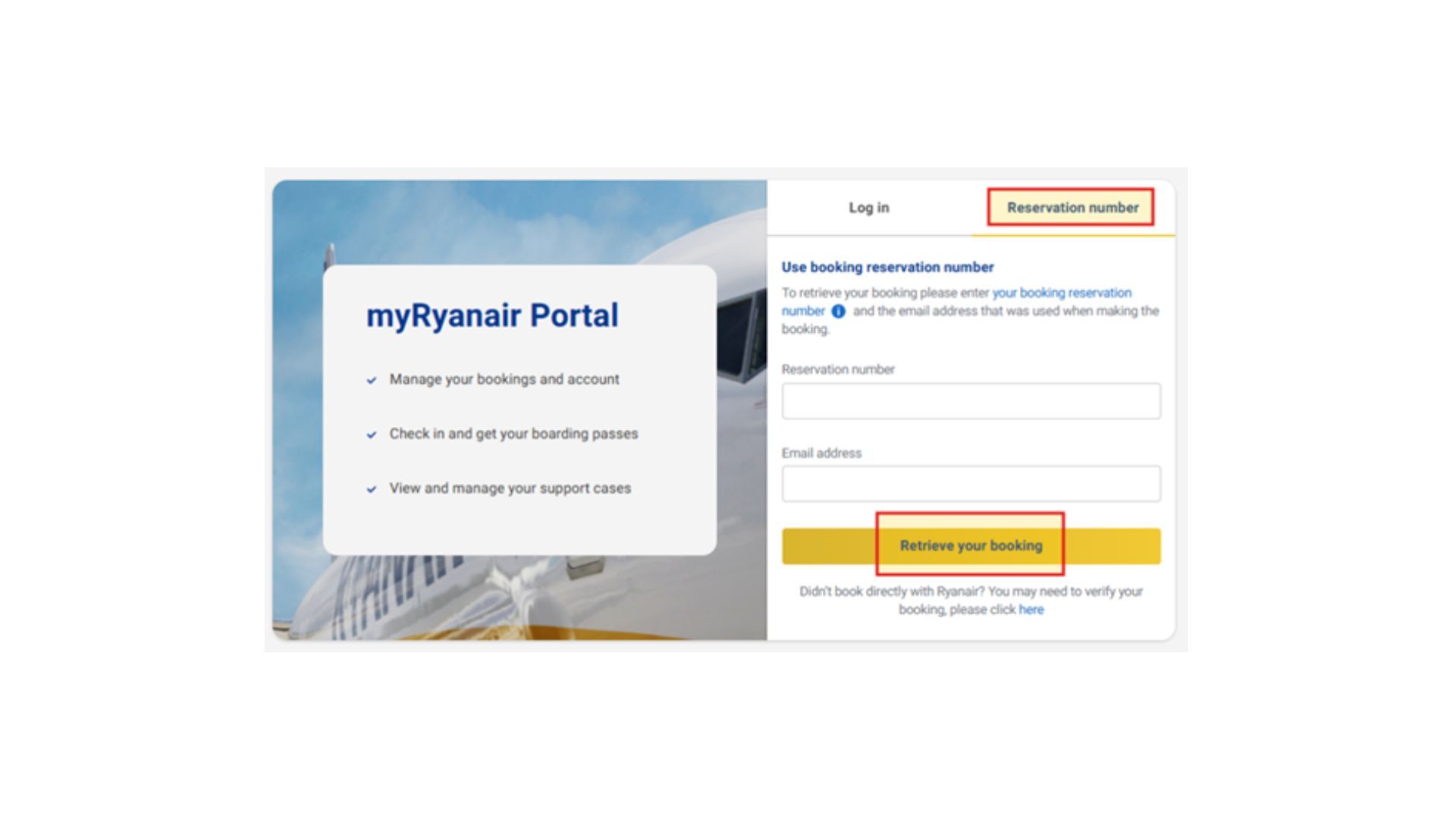
The [Reservation Number] is your Airline check-in reference, which can be found on your Travel Vouchers and Tickets document. This was sent to you as an attachment in your Final Travel Documents email from us.
Under [Email address] please enter the email address you used when confirming your booking with us, then click [Retrieve your booking]. If this step is completed successfully, after clicking [Retrieve your booking], you will see an image of your airport destination and a summary of your flight details in the bottom left corner of the image as shown below. If you successfully retrieve your booking, please jump to Step 2 below.
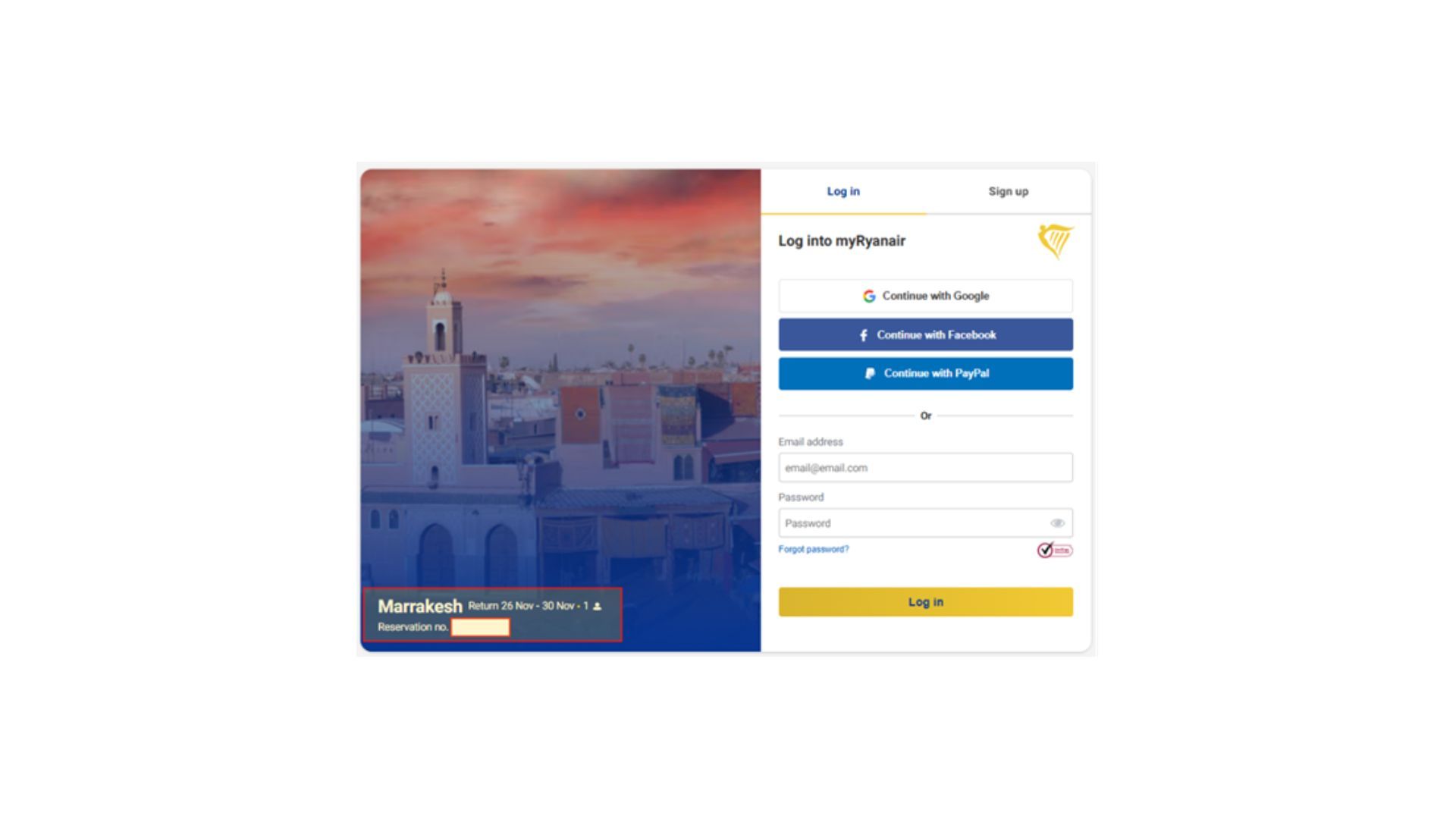
If you are unable to retrieve your flight booking - meaning the screen does not display an image of your destination and a summary of your flight details in the bottom-left corner - please note that there is no issue with your booking. In some rare cases, we may need to use our own reservation email address to book your Ryanair flights. This is why you may not be able to retrieve the booking using your own email address. If your flight was reserved using our email address, you will receive a separate email from us shortly after booking (usually within 5 days from booking) containing specific check-in instructions, including the email address used to create your booking. If you have received such email from us then, please discontinue using the steps in this FAQ but follow carefully the instructions in that email instead.
Step 2 – Link your flight booking to your Ryanair account
After completing Step 1 and retrieving your booking successfully, you will need your own Ryanair account in order to link your booking to it.
If you already have a Ryanair account, select the [Log in] tab on the screen. Enter the email address and password associated with your own Ryanair account, then click [Log in]. Your booking will then be automatically linked to your account.
If you do not have a Ryanair account, select the [Sign up] tab to create one. Enter the email address and password you would like to use, then click [Create Account]. Your new account will be created, and your booking will be automatically linked to it.
Step 3 – Complete the online check-in process
Once your flight booking has been successfully linked to your Ryanair account, follow the on-screen steps and instructions to complete the online check-in.
Online check-in is available: from 60 days prior to departure – if you have pre-reserved seats. And from 24 hours prior to departure – if you have not pre-reserved seats, in which case the seats will be assigned randomly when you check in. Online check-in closes 2 hours before the scheduled departure time.
Digital Boarding Passes - important information
From 12 November 2025, Ryanair will transition to Digital Boarding Passes via the Ryanair app. ths means that from that date, all passengers must access and use their Digital Boarding Passes in the Ryanair app - printed/paper boarding passes will no longer be used.
Exceptions: If you are flying back to the UK from Albania, Morocco, or Turkey (except Dalaman Airport), digital boarding passes cannot be used. Passengers departing from these airports must check in online in advance and present a printed boarding pass at the airport.
Step 4 – Access and use your Digital Boarding Passes
Steps 1–3 above should be completed successfully by the lead passenger. Following that, if you don’t have it yet, download the official Ryanair app on your iOS or Android smartphone or tablet, which you are planning on taking on holiday. Open the app and sign in to your existing Ryanair account. You may be asked to complete your profile or choose to skip this step. If all previous steps have been completed correctly, your booking will appear on the Home tab under [Your Upcoming Trip], which you can tap to open. You can also access your Digital Boarding Passes directly from the Home tab in the app by clicking on [Boarding Passes].
Travelling with other passengers on the same booking
After the lead passenger has completed the online check-in for all travellers, all Digital Boarding Passes will be accessible within the Ryanair app on the lead passenger’s device. The rest of the passengers can travel on the lead passenger device and digital boarding passes, but this may be risky and therefore not recommended, especially if different party members may arrive at the airport at different times or spend their airside time separately and decide to board the aircraft separately.
If other passengers wish to access their own boarding passes on their own devices, they will need to:
- Ensure the lead passenger has already completed the online check-in successfully for the party
- Follow Steps 1 and 2 above. Then have the Ryanair app downloaded and follow Step 4 as outlined above.
What if I don’t have a smartphone or tablet, or my device battery runs out at the airport?
Providing you have already completed online check-in in advance but cannot access your digital boarding pass (for example, due to a lost device or a dead battery), please approach the Ryanair check-in desk at the airport. The staff will assist you by printing a copy of your boarding pass. From 12 November 2025, this service will be free of charge as long as you have already checked in online. If you have not checked-in online, a fee of approximately £55 per person, per flight will apply. (Fee amount subject to change by Ryanair without prior notice.)
If your device fails after passing security but before boarding, Ryanair staff will assist you at the gate, provided your booking is in their system. The same applies if you do not own a smartphone or a tablet.
What if the airport has poor Wi-Fi?
Once you have checked in online and accessed your Digital Boarding Passes in the Ryanair app in advance, they will remain available offline within the app. You will then be able to display them even without an internet connection.
It is mandatory with many cruise lines to check-in prior to departure and it is your responsibility to do so with the cruise line directly prior to travel, most cruise lines allow you to check-In online and access your e-tickets within 21 days of departure. This must be completed at least 72 hours before departure. Completing web check-in does not guarantee any form of priority during embarkation. You must use the same identity documents which you have given online that you will use on embarkation day. Information required; Full names, Date of Birth, Passport Information, UK Address, Your Phone Number & Email Address, Emergency Contact Name & Phone Number & travel Insurance Information They will be checked at the cruise terminal and before boarding the ship.
Benefits of checking in online: You maybe be able to add on or enhance drinks packages, specialty restaurants, spa facilities & shore excursions in advance of boarding your ship (costs and additional services vary per cruise line). For information on how to check in online with your cruise line, please select the relevant link below. As a minimum, you will always require your cruise reference number. This can be located on your travel voucher under the boat symbol and titled Confirmation No. You may also require your date of travel, lead passenger name and email address you provided at the time of booking.
As a reminder, Cruise insurance is compulsory, you may be refused boarding by the cruise line if you do not take adequate insurance cover.
- MSC Cruises
- Norwegian Cruise Line
- Virgin Voyages
- Princess Cruises
- P & O Cruises
- Cunard
- Celebrity Cruises
- Royal Caribbean
- Celestyal Cruises
- A-ROSA
- Azamara Club Cruises
- Marella Cruises (TUI)
- Scenic River Cruises
- Star Clippers
- Hurtigruten
- Carnival Cruise Lines
- Holland America
- Ambassador Cruise Line
- Fred Olsen
- Disney
- Regent Seven Seas
- Oceania
- Silversea
- Seabourn
- Uniworld
Your airline reference can be found on your travel voucher under the aeroplane symbol. It will be titled airline check-in reference.
Your hotel confirmation number can be found on your travel voucher under the bed symbol. It will be titled confirmation number. You will also see in this section the room type you have booked, along with the board basis.
Your transfer confirmation reference number can be found on your travel voucher under the 2 arrow symbols. It will be titled confirmation number. Your arrival and departure instructions will also be displayed under the confirmation number.
If you have booked a package holiday with HolidayGems, transfers will be updated to match any new flight details confirmed to yourself. If you have flights booked with Ryanair as part of your package holiday, all flight change emails will be sent directly to the email you provided us with at the time of booking. In this case you must email customerservices@holidaygems.co.uk to advise us of the new flight details so that these can be updated on your behalf. Please include your booking reference, which is located on your final travel documents, the lead name and date of departure. Please note that it is your responsibility to ensure that updated flight information is given to us prior to travel. Failure to do so may result in your transfer not being provided, for which we will accept no liability. If you have only booked accommodation and transfers with HolidayGems.co.uk, it is your responsibility to ensure that you provide us with the updated flight information at least 5 days prior to travel to ensure we have enough time to update the transfers. Please email customerservices@holidaygems.co.uk to advise us of the new flight details so that these can be updated on your behalf. Please include your booking reference, which is located on your final travel documents, the lead name and date of departure. Please note it is your responsibility to ensure that updated flight information is given to us prior to travel. Failure to do so may result in your transfer not being provided, for which we will accept no liability.
In order to obtain the inbound pick-up time for your transfer, you will need to contact the supplier directly as they do not provide us with these details. Please use the telephone number provided on your travel voucher. You will need to contact the transfer company at least 48 hours prior to your return travel date.
Certain countries/cities impose additional taxes and charges such as a tourist or city tax, or compulsory resort fees. These additional fees are payable directly to your accommodation and is for maintenance of local facilities and services. These taxes cannot be collected by us in advance. You are responsible for paying these taxes/charges locally prior to checking out and they are subject to change by the overseas governments. Unless otherwise stated, they are not included in your booking. We accept no liability for these taxes or charges.
For UK customers, the information for all countries can be found on the Foreign & Commonwealth Office (FCO) website, www.fco.gov.uk. Airlines and tour operators will usually use the guidelines of the FCO regarding travel to and from particular countries. The website will also advise you of any warnings that may have been issued.
The FCO website has a host of information about the country you will be travelling to abroad.
For ROI customers, the information is found on the Department of Foreign Affairs website,
All passengers must have at least 6 months of validity on their passports from date of return. You may also require a visa or inoculations for the destination you are travelling to. This information can be found on the relevant country’s embassy website.
You may need a visa to pass through certain countries (especially USA) in transit to your chosen destination. Failing to obtain a visa prior to travelling may result in you being refused entry to the transit country and missing your onward flight.
IT IS YOUR RESPONSIBILITY TO CHECK WITH THE EMBASSY/CONSULATE OF THE COUNTRY TO BE VISITED FOR ANY ENTRY REQUIREMENTS AND ENSURE THAT YOU ADHERE TO THESE.
Should you require any assistance at the airport, e.g., you are a wheelchair user; please advise our staff prior to departure. This is a free service. Some airlines/airports will require medical evidence or a medical form to be completed, but our dedicated general enquiries team can assist you with this process.
If you, or any member of your party, have an allergy, e.g., nut allergy; you must make our staff aware of this at confirmation stage or by adding a note in the special request section of the order. Alternatively, please contact our general enquiries team with full details so that they can assist you with this.
This is dependent on the circumstances of your refund. In most cases, due to the security and reconciliation process to which your monies pass through, this may take up to 21 working days. Should your refund be due to an operator collapse, this will be subject to the policies and procedures put in place by the CAA and/or the Tour operator responsible for your holiday.
Please click the following link to view our booking conditions. https://www.holidaygems.co.uk/terms
The UAE Ministry of Health and Prevention recently launched an optional electronic service for travellers who need to carry controlled and psychotropic medicines and wish to avoid processing at the airport. His Excellency Dr. Amin Hussein Al Amiri, Assistant Undersecretary for Public Health Policy and Licensing, said: “Such services are available in many developed countries across the world and the approval requirements have been in existence in the UAE for more than 20 years, but was previously done through email or upon arrival at the airport. The only change now is that this service is also available fully electronically for those who seek to leverage the convenience. It is not mandatory and travellers will continue to have the option of declaring these medicines and sharing the related medical reports with customs upon arrival to the UAE.”
Please visit: Issuing permission to import medicines for personal use
If you have cause to complain prior to your departure (pre-departure grievance), you should email us in the first instance and we will do our utmost to deal with and resolve your grievance.
If you are unwell whilst on holiday you must report this to the hotel reception as well as HolidayGems.co.uk. Contact details below. If you have a complaint whilst staying at your accommodation, we ask that you inform the hotel management immediately, please give them chance to resolve your problem. You must bring this to the attention of the supplier agent or representative (if there is one) Please also complete a customer report form (if there is one) while in resort and save receipts or other evidence. Where you are unable to resolve the problem and remain dissatisfied, please call/email HolidayGems Customer Services emergency number: 01244 957 921 or email: customerservices@holidaygems.co.uk. Should you not follow the above process you may lose the right to any compensation or complaint upon return to the UK as this will deny the Supplier and ourselves the opportunity to rectify your problem whilst in resort.
You should note that it is unreasonable to take no action while on holiday, but to then write a letter of complaint upon return. If you remain unhappy with the outcome, you must write to us within 28 days of your return from holiday giving your booking reference and full details of your complaint including any additional information supporting your complaint to Customer Liaison Department, Holiday Gems Ltd, Unit 14, Telford Court, Chestergates Business Park, Dunkirk, Chester or by email to customerliaison@holidaygems.co.uk Complaints must only be addressed from the Lead Passenger.
If you fail to follow this simple complaints procedure (in resort and on your return home), we will have been deprived of the opportunity to investigate and rectify your complaint. This will affect your rights under your Contract and your right to any compensation you may have been entitled to will be affected as a result. You, any member of your party, or any person acting for you must not make false or exaggerated claims. If you, any member of your party, or anyone acting for you makes a claim knowing any part of it to be false or exaggerated, details will be passed to the relevant authorities and we shall seek to recover any payment made to you in connection with the associated claim (together with costs incurred by us).
We will manage the complaint on your behalf and a letter of acknowledgment will be sent to you within 28 days of receiving your grievance, following which you should allow a period of a further 60 days in order that we can make necessary investigations into the same. Should responses not be forthcoming from the supplier(s) or we remain dissatisfied with the response(s) we have received, we will inform you accordingly of any extra time that may be required in order to fully respond to you. Please note that this clause is only intended to benefit you, as we require full and detailed responses to any issues raised, which in peak occupancy season becomes problematic for the supplier(s) to respond within our normal and required timeframe.
Awareness & Measures
In response to the Coronavirus disease pandemic (COVID-19), each country has implemented their own Health and Safety measures and precautions in an attempt to combat the spread of the disease. It is expected that specific regions and resorts have also introduced their own Health and Safety measures in line with government advice, depending on their capacity and ability to take certain precautions. It is your responsibility to check and make yourself aware of the measures that are currently in place at the destination you are travelling to, as well as the region and the resort you are staying at as you must adhere to these additional measures.
It may the case in some countries that certain measures are mandatory and it is therefore essential that you and your party comply with and respect and all local health and safety measures throughout the duration of your stay as you could face penalties for failing to do so. Such measures may include, but are not limited to, social distancing, the use of face masks in public places and the use of gloves in supermarkets and other indoor places.
Furthermore, as a result of these government advice and/or regulations that have been introduced, it may mean that certain amenities or facilities are not operational and temporarily closed during your stay including but not limited to, indoor swimming pools, spa facilities, nightclubs etc.
For further information please visit https://www.gov.uk/foreign-travel-advice and search for the country you are planning on travelling to.
For ROI customers, the information is found on the Department of Foreign Affairs website https://www.dfa.ie.
Entry Requirements
It is your responsibility to check the entry requirements for the Country you are travelling to as many countries have introduced new entry requirements as a result of COVID-19. Some countries require you to undergo a temperature check as well as a visual health check and you may also be required to ‘self-isolate’ for the first 14 days and you can face penalties if you refuse to do.
For further information please visit https://www.gov.uk/foreign-travel-advice and search for the country you are planning on travelling to.
For ROI customers, the information is found on the Department of Foreign Affairs website https://www.dfa.ie.
Airlines
As a result of COVID-19 you may be required to complete and present additional travel documentation before you travel and depending on the airline you are flying with, it may be compulsory for you to wear a face mask/covering whilst you are on the plane and adhere to any additional measures they have set for your journey. Please ensure you check the most up to information of the airline you are flying with to ensure you are complying with all measures as failing to do so may result in your travel being denied or a penalty.
For further information please visit the website of the airline you are flying with and check the most up to date information.
Where possible, we will make you aware in advance of any mandatory or advised measures that are in place at your travel destination, as well as any measures that are being implemented by your airline and any entry requirements you should be aware of when you arrive at your destination. However, it is your responsibility to make yourself aware of the above and you should be regularly checking for the most up to date information up until the point of your departure.
- Should you have a query and are yet to depart and/or wish to amend or cancel your booking please click HERE
- If you are yet to depart and do not wish to amend or cancel your booking but still wish to speak to us regarding another matter please call 0330 124 0424
- If you are in-resort and require urgent assistance, please refer to your booking documentation.
- If your query concerns a booking that has already travelled and returned to the UK, please email customerliaison@holidaygems.co.uk
Other Helpful Links Which May Assist You